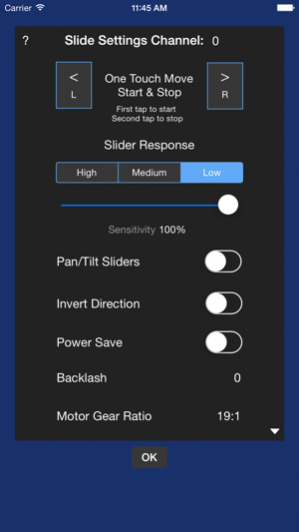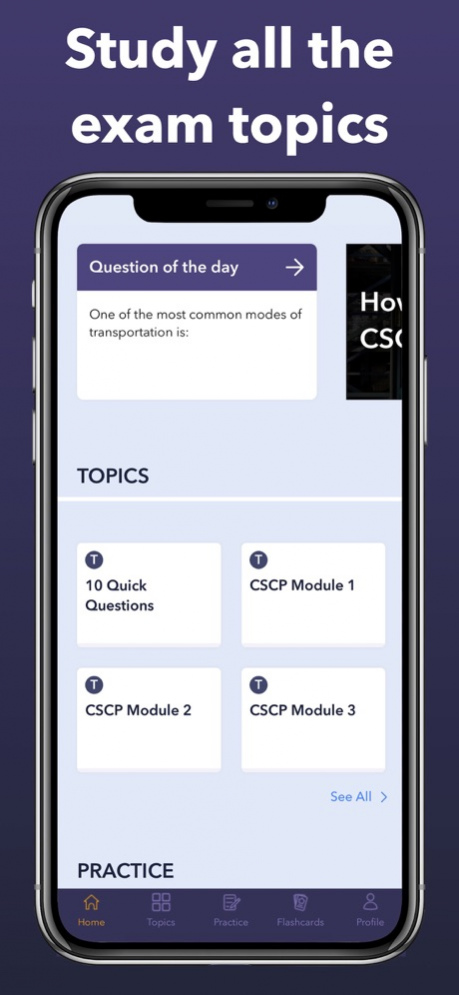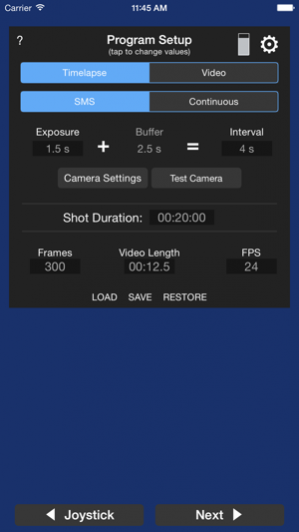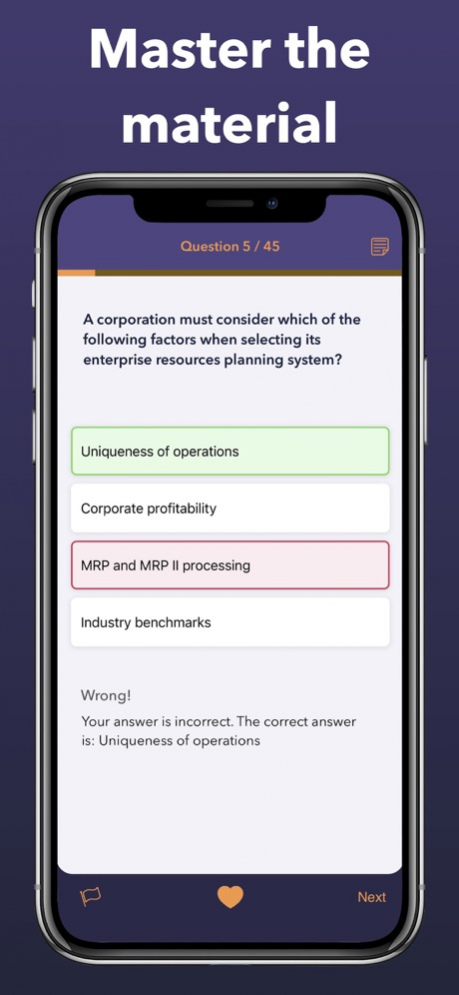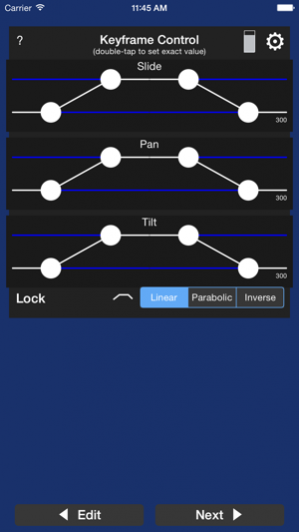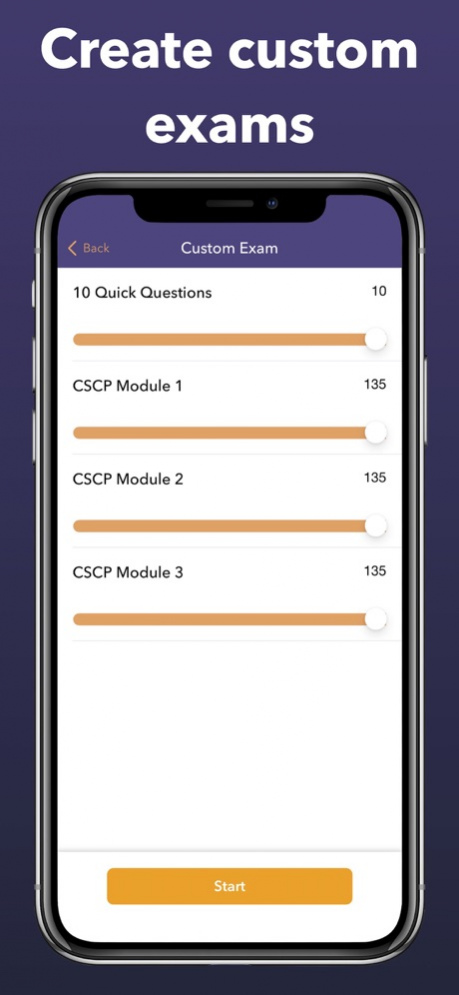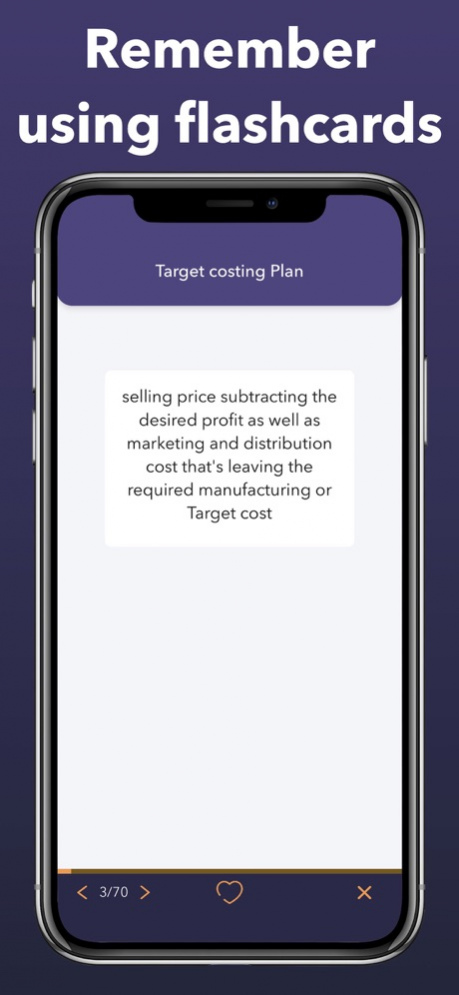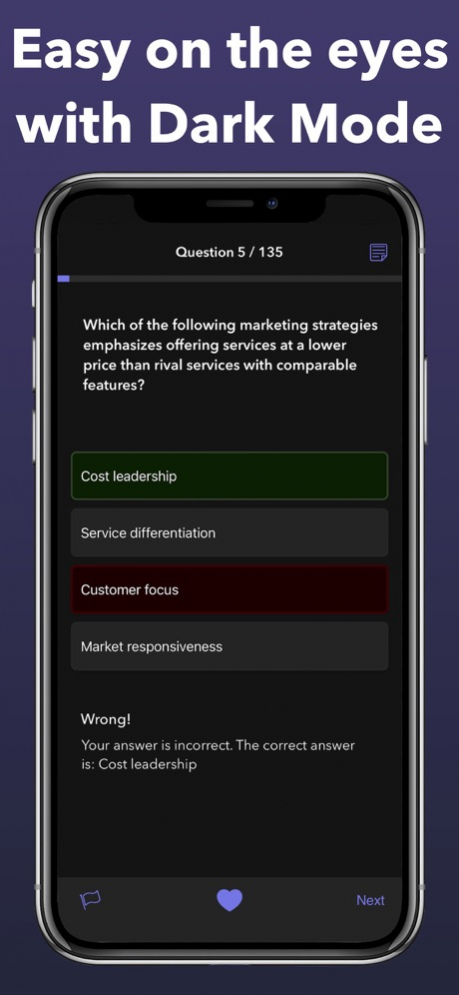NMX Motion 4.5
Continue to app
Free Version
Publisher Description
The NMX Motion App allows photographers and filmmakers to connect to the Dynamic Perception NMX Motion Controller via Bluetooth LE and easily set up motion control time-lapse and video moves. This intuitive app uses a virtual joystick to set start and end points for 3 axis moves then program the characteristics. All settings from how long it will take to travel between the start and end points to calculated video length are available on the program setup screen. The timelapse calculator gives instant feedback, if one setting is changed all effected parameters are recalculated instantly. Users have the ability to test fire timelapse intervals and to access advanced camera timing settings. When satisfied with the motion plan the app then commands the rig to return to it's beginning position and execute the move. Once the motion is underway the app gives the user instant feedback on shots, time remaining and calculated video time for time-lapse setups. While the NMX controller is running the motion program the NMX Motion app can be closed and the mobile device can even be powered down to conserve energy during long shots. Shooters can reconnect to the NMX at any time for status updates or to pause/stop the program.
IMPORTANT!: KEEP YOUR FIRMWARE UP-TO-DATE on the NMX!
NOTE: The Bluetooth module in the NMX Controller only supports devices with Bluetooth Low Energy (also known as BTLE, Smart or 4.0). iOS devices previous to LE technology will unfortunately not be able to connect/work with the NMX Controller. The following Apple mobile devices are LE compatible: iPhone (6 Plus, 6, 5s, 5c, 5 & 4s), iPad (Air, Mini, 3rd & 4th gen), iPod touch.
Jul 17, 2017 Version 4.5
This app has been updated by Apple to display the Apple Watch app icon.
bug fixes
About NMX Motion
NMX Motion is a free app for iOS published in the Screen Capture list of apps, part of Graphic Apps.
The company that develops NMX Motion is Dynamic Perception, LLC. The latest version released by its developer is 4.5.
To install NMX Motion on your iOS device, just click the green Continue To App button above to start the installation process. The app is listed on our website since 2017-07-17 and was downloaded 6 times. We have already checked if the download link is safe, however for your own protection we recommend that you scan the downloaded app with your antivirus. Your antivirus may detect the NMX Motion as malware if the download link is broken.
How to install NMX Motion on your iOS device:
- Click on the Continue To App button on our website. This will redirect you to the App Store.
- Once the NMX Motion is shown in the iTunes listing of your iOS device, you can start its download and installation. Tap on the GET button to the right of the app to start downloading it.
- If you are not logged-in the iOS appstore app, you'll be prompted for your your Apple ID and/or password.
- After NMX Motion is downloaded, you'll see an INSTALL button to the right. Tap on it to start the actual installation of the iOS app.
- Once installation is finished you can tap on the OPEN button to start it. Its icon will also be added to your device home screen.